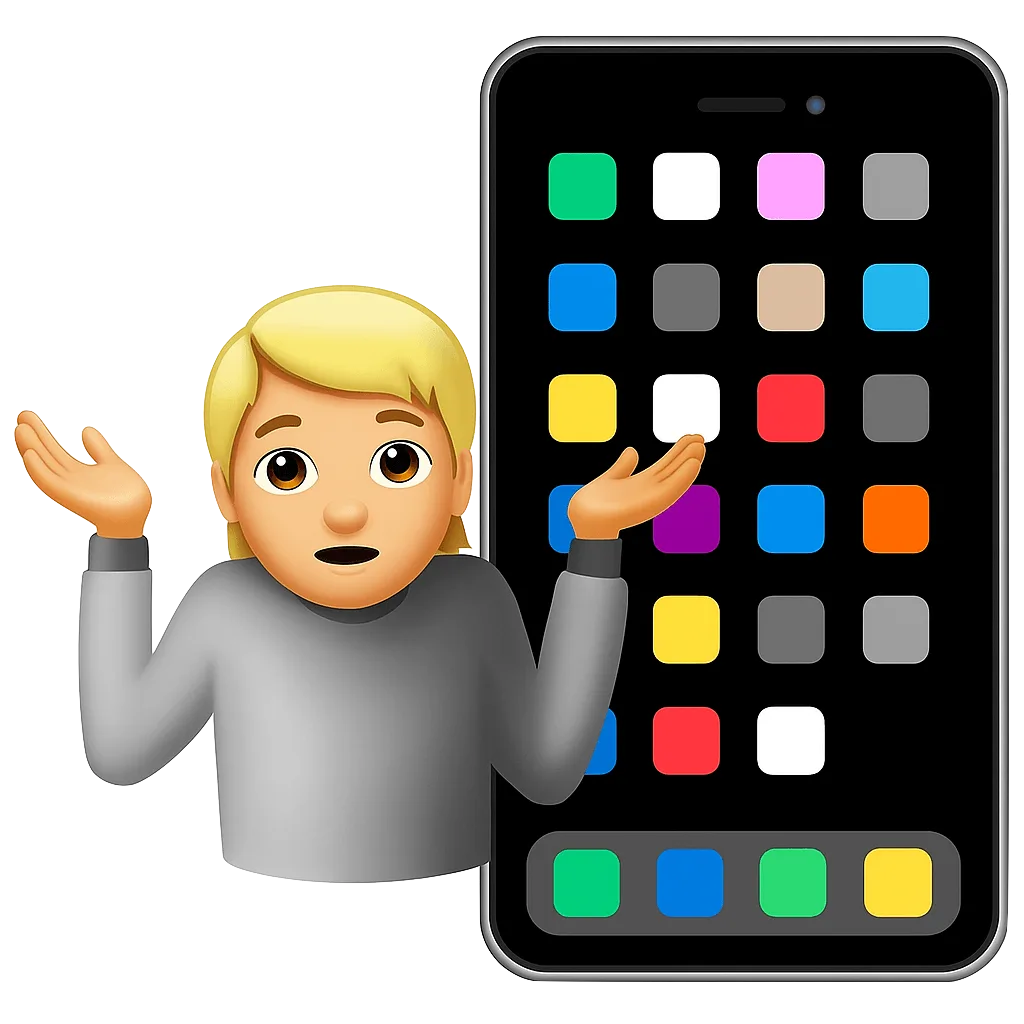
Protect Yourself from Digital Scams
Learn how to recognise, avoid, and report the latest online scams targeting consumers worldwide.
How to recognise Scams
Common Warning Signs
- Requests for immediate payment or personal information
- Too-good-to-be-true offers
- Urgency or threats of account closure
- Poor grammar or spelling errors
Common Scam Types
- Phishing emails/texts
- Fake tech support calls
- Romance scams
- Investment fraud
Verification Techniques
How to Verify Suspicious Contacts
Always verify requests for money or information through official channels.
For Banks & Financial Institutions:
Call back using the official number from their website or your card. Never use contact details provided in a suspicious message.
What is call spoofing?
Scammers can make calls appear to come from legitimate numbers. Always verify through official websites.
For Government Agencies:
Government agencies will never demand immediate payment or threaten arrest. Verify through official government websites.
How to spot fake websites?
Check for HTTPS, look for spelling errors, and verify domain names carefully.
Protection Strategies
Technology Solutions
- Use comprehensive security software
- Enable two-factor authentication everywhere
- Keep all devices and apps updated
- Use unique passwords with a password manager
Behavioral Practices
- Pause and verify before acting on requests
- Educate family members about scams
- Monitor financial accounts regularly
- Be skeptical of unsolicited contacts
Report Scams
Where to Get Help After Being Scammed
Reporting helps authorities track and stop scammers.
| Scam Type | Where to Report | Contact |
|---|---|---|
| Financial Fraud | Action Fraud | 0300 123 2040 |
| Phishing | National Cyber Security Centre | report@phishing.gov.uk |
| Spam Calls/Texts | Ofcom | 0300 123 3333 |
| Data Protection | ICO | 0303 123 1113 |
